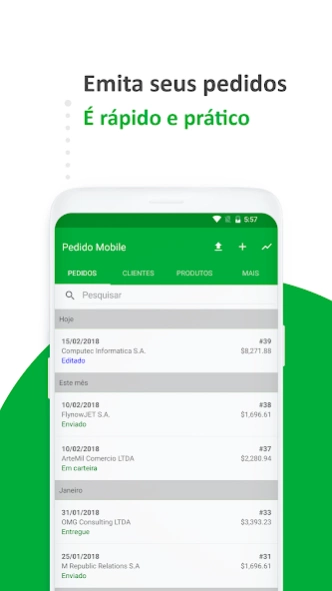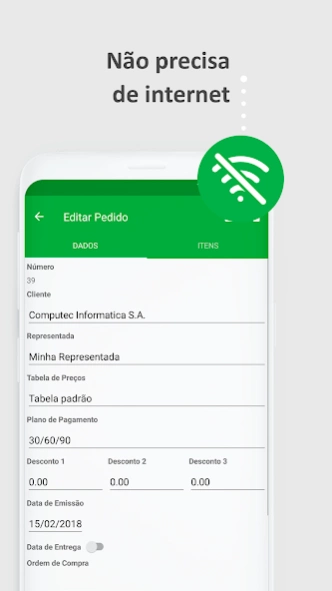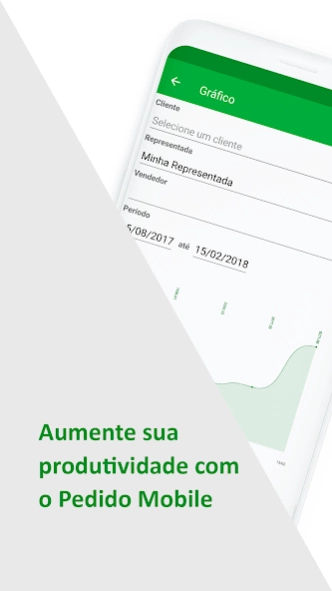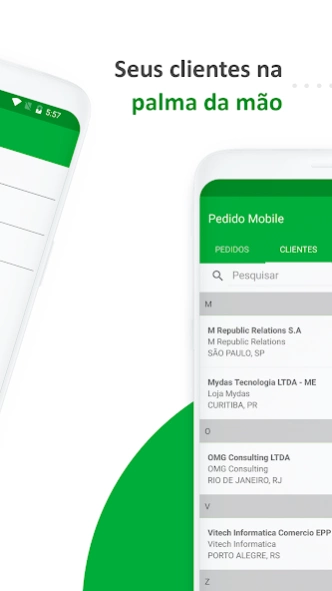Pedido Mobile 33
Continue to app
Free Version
Publisher Description
Pedido Mobile - The system for issuing requests faster and more efficient.
Your new way to sell!
Issuing orders, reports, commissions, inventory control and more.
Surprise your customers when it comes to selling.
The Mobile Application offers the necessary tools to organize your business.
With the Mobile Order you can:
• Issue orders without internet
• Register and consult your customers
• Consult your products and prices
• Consult your represented companies
• View the complete order history by customer
• Send PDF orders automatically
• Share orders via WhatsApp
...And much more!
By creating your account you will still have exclusive access to the Administrative Panel, which is the simplest and quickest way to get organized.
Get all the features of the app and more:
• Synchronizes data with the application
• Issuing orders
• Inventory control
• Sending orders by e-mail
• Downloading orders in PDF
• Customer base
• Registration of sellers
• Registration of represented companies
• Registration of payment plans
• Registration of price tables
• Registration of products and prices by table
• Reports
Get the most out of the Mobile Order with this tool.
Download the Mobile Order app now, create your account and try it free for 7 days.
* An internet connection is required to create an account, synchronize and send orders.
Access and know our plans: http://pedidomobile.com/
About Pedido Mobile
Pedido Mobile is a free app for Android published in the PIMS & Calendars list of apps, part of Business.
The company that develops Pedido Mobile is Scifex Sistemas. The latest version released by its developer is 33.
To install Pedido Mobile on your Android device, just click the green Continue To App button above to start the installation process. The app is listed on our website since 2023-03-09 and was downloaded 1 times. We have already checked if the download link is safe, however for your own protection we recommend that you scan the downloaded app with your antivirus. Your antivirus may detect the Pedido Mobile as malware as malware if the download link to com.pedidomobile is broken.
How to install Pedido Mobile on your Android device:
- Click on the Continue To App button on our website. This will redirect you to Google Play.
- Once the Pedido Mobile is shown in the Google Play listing of your Android device, you can start its download and installation. Tap on the Install button located below the search bar and to the right of the app icon.
- A pop-up window with the permissions required by Pedido Mobile will be shown. Click on Accept to continue the process.
- Pedido Mobile will be downloaded onto your device, displaying a progress. Once the download completes, the installation will start and you'll get a notification after the installation is finished.